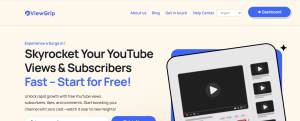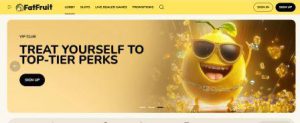Get POINTS, Get PAID

In this post I will show you how to get free $7.6 just for installing and opening TikTok app.
If you prefer a video you can check here
Simply head over to PaidPoints.com, sign up, and log into your account. (You will be asked to enter a 4 digit pin during sign up, make sure to remember this pin as you will be needing it later)
Then click on Free Cash or Free Money, then click on “My Lead” tab, if you ‘re not already there.
You should see the Tik Tok free cash offer there, if not then you can scroll down and look for it, as shown in the screenshot below.
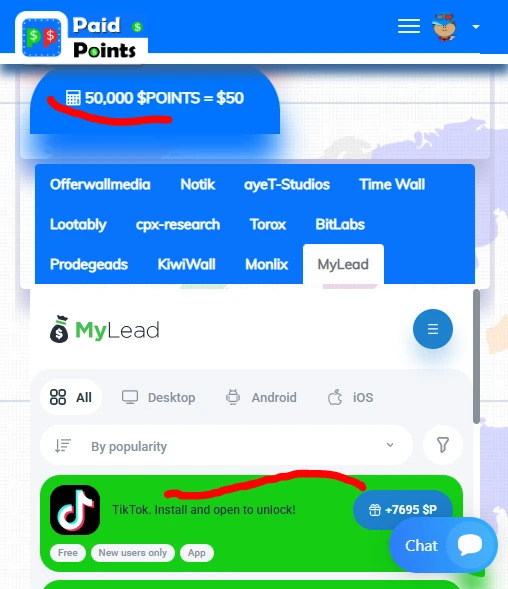
It shows +7695 $P. $P stands for $Points, which is the virtual currency you earn on PaidPoints that you can exchange for real cash. On PaidPoints, 1000 $P is worth $1. So if you get 7695 $P, that is equal to $7.695. Install and open the tik tok app to unlock your rewards. Come back to PaidPoints and check your balance and you should see that you have been credited with 7695 $P.
From the main menu which is on the left, click on “Money” -> “Transfer” then enter the number of points you want to transfer to cash, and hit the transfer button.
Now you should see your earnings in $ in your main balance wallet. To withdraw this earnings, click on “Money” again, then click on “Withdraw” and enter your wallet address/payment details, and your pin, and click on withdraw.